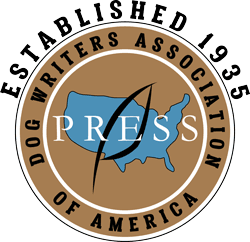You may have noticed changes to the DWAA website in recent months, including improvements to the Writing Competition entry process, and how we published the entries for public viewing. In this article, I'd like to introduce you to the new membership features of the website, and offer additional information about managing your membership.
The first step is to log into the Member Area. Visit one of the following places on the website:
- Click the Log in button at top of any page on our website. If you see “Member Area” instead of the “Join” and “Log in” buttons, you are already logged in. In this case, click “Member Area” to visit your dashboard.
- Or choose from the menu Membership > Member Area
- Or visit the direct link: dogwriters.org/my-account
Be sure to log in with your email associated with your DWAA membership. If you forgot your password, click the "Lost your password?" link for help resetting your password.
Now that you're logged in to the Member Area Dashboard, you'll see lots of options:
Subscriptions
This is where you manage dues renewals. You'll notice options to manage your payment method and may toggle auto-renew on or off, according to your preference.
Many of you have already renewed your membership dues, thank you! If you need further instructions on how to renew, I've published instructions here:
dogwriters.org/dues-renewal-tutorial/
Memberships
Account Details
My Profile
Please update your profile, as this is the information that is shared with fellow members in the Member Directory. Speaking of the Member Directory, it's also a members-only page, so don't worry, your profile information will only be available to fellow members. This page is still undergoing some improvements, so please be patient with me as I work with the plugin developers to get some of the kinks worked out.
What else would you like to know about the website? Feel free to reach out with any questions or suggestions.